In Tears of the Kingdom, having items is essential. Whether you’re looking to utilize the Fuse ability with your weapons or sell off items for loads of Rupees, you’ll need hoards of items if you want to succeed. After finding the previous duplication glitch for items, a brand new one has been discovered that is way better and faster! If you’re wondering how to duplicate items in The Legend of Zelda: Tears of the Kingdom, you’ve come to the right place.
Here, we’ll explore just exactly how you can double whatever item you’d like. It really is possible! We would like to note that most likely, this duplication glitch will be patched in an update sometime in the near future. It’s assuredly not meant to be in the game and will probably be classified as a bug in the patch notes. The current version of the game that this works on is Version 1.1.0! With that out of the way, here’s everything you need to know about how to duplicate items in TOTK.
Zelda: Tears of the Kingdom – How to Duplicate Items

To duplicate items, you’re first going to want to make sure you have the paraglider. This method cannot be done without it. To start, get to a place where you’ll be able to paraglide. Once you have some ground, jump and initiate the glide feature. Next, pause the game while midair and navigate to the item you’d like to duplicate. Here, you’ll want to hold five (or however many you have) of the item you want to dupe. Finally, press Y + B at the same time. After following these steps, you’ll have completed the best duplication glitch for items in Tears of the Kingdom! To recap:
- Obtain the Paraglider.
- Get to high ground.
- Jump off the ledge and open your menu.
- Navigate to the item you want to dupe and hold up to five of it.
- Quickly press Y+B at the same time.

It’s important to note that once there are above 20 items on the ground, items will begin to despawn. So if you’re wanting to duplicate items like Diamonds in Tears of the Kingdom, do this method up to 4 times, then collect the items and repeat the process.
Again, please keep in mind that this glitch works with the current version of the game only (Version 1.10). When Nintendo releases an update, this will be patched. If you’re looking to prevent this from happening, go into the System Settings on the Nintendo Switch home screen and turn off auto updates.
Final Weapon’s Zelda: Tears of the Kingdom Guides

Check out some of Final Weapon’s other Tears of the Kingdom guides below!