In Tears of the Kingdom, every weapon counts as each has limited durability like the game’s predecessor, Breath of the Wild. So, naturally, when a duplication glitch comes along, you have to take advantage of it. If you’re wondering how to duplicate items in The Legend of Zelda: Tears of the Kingdom, you’ve come to the right place.
Here, we’ll explore just exactly how you can double whatever material, weapon, or shield you’d like. It really is possible! We would like to note that most likely, this duplication glitch will be patched in an update sometime in the near future. It’s assuredly not meant to be in the game and will probably be classified as a bug in the patch notes. With that out of the way, here’s everything you need to know about how to duplicate items in TOTK.
Zelda: Tears of the Kingdom – How to Duplicate Items

This glitch is done through the game’s inventory system. First, you need to decide which material you want to clone.
To start, draw your bow. This can be done with the ZR button. After doing so, you’ll want to press up on the D-Pad to open the fuse menu, where you can see all of the different materials you can attach to your bow and fuse with it. Once you’ve selected your material, release the D-Pad so your material fuses with your arrow. Next, press the + button to open the menu and drop the bow that is currently equipped. This will be highlighted and blue, so all you need to do is hover over it, select it, and press drop.

After doing the above, you’ll want to then go over to a different bow you have and equip it as your active bow. Once it is equipped, you’ll want to quickly spam the + button to exit and enter the menu as fast as possible. If you did it correctly, you’ll see the material you selected attached to the new bow that you selected.
If all looks good, go ahead and drop the bow you’ve equipped and select another bow to equip. Upon exiting the menu, you’ll see that the two bows you dropped are perfectly fine on the ground ready for you to pick up.
Zelda: Tears of the Kingdom – Duplication Glitch Notes

While this glitch is extremely handy, you should keep in mind that it will only give you one item at a time. However, this method only takes a few seconds if you’re working extremely quickly. After a few passes with this method, you’ll be a pro in no time! Recapping the steps:
- Draw your Bow.
- Select the Fuse menu and pick an item to fuse with an arrow.
- Let go of the menu to return to the game.
- Press the + button to open the main menu.
- Drop the bow that is currently equipped.
- Select a new bow and equip it.
- Quickly press the + button twice to exit and enter the menu. You’ll know if you succeeded if the new bow you equipped has the material you fused to the first bow.
- Drop the bow you have equipped and select a new bow and equip it.
- Exit the menu and pick up your two bows off the ground.
Please keep in mind that this glitch works with the current version of the game only (Version 1.10). When Nintendo releases an update, this will be patched. If you’re looking to prevent this from happening, go into the System Settings on the Nintendo Switch home screen and turn off auto updates.
Interested in how you can upgrade your Battery in TOTK or how to get Autobuild early? Check out our Tears of the Kingdom guides!