Theatrhytm Final Bar Line has a ton of options that let the player choose how to play the game. Use this guide for an in-depth look at the Theatrhythm Control Settings.
How to Play
You use a mix of button taps and directional stick flicks in order to trigger the notes.
Red notes require a button tap. Any button can be pressed. Sometimes you will have to press two buttons or flick both sticks at once. I find using the controller’s bumpers or triggers is the easiest.

Green notes require holding down a button. You will have time when you trace a trail with stick inputs or flick the stick at the end of the green trails.

Yellow notes required you to flick one of the sticks in the designated direction. Some yellow notes need both sticks flicked.

Your timing on hitting these inputs will net you, from worst to best, a miss, bad, good, great, critical, or critical (rainbow). You will get the best scores and defeat the most enemies by keeping up your chain (from not missing a note trigger) and by getting as many rainbow Criticals as possible.
How to Change the Control Settings
The first thing to do is go to the options menu. This can be accessed by choosing the gear icon on the far right of the main menu and selecting ‘MS Settings’ within this option. You can also change these settings by pressing the Y/Square button when choosing your party items, and difficulty while choosing a song.
Control Settings include changing the timing of notes, volume levels, different sound effects, and other UI tweaking options. You can even change the color of the notes if you so wish!
How to Activate Simple Mode
It’s actually quite SIMPLE to turn on this control mode. All you have to do is tap the X/Triangle button when selecting a song until it swaps to ‘Simple’ in the top right corner. This model is friendly to those who want to play with one button. It lets you just tap and hold the button for all notes, including the double red notes. You don’t have the yellow stick flick notes, you don’t have to do stick flicks at the end of some green hold notes, and you don’t have to input directions on the green notes during Field Music Sections. However, on higher difficulties, you will have some double notes that involve holding a green and tapping a red note at the same time.