As an intense action horror game, impact and intensity are Dead Space‘s bread and butter. Rumble, adaptive triggers, and haptic feedback can go a long way in helping sell the weight of a game’s action. On PS5, EA Motive has done an excellent job giving players feedback through the DualSense controller. The Pulse Rifle’s trigger bucks against your finger as it fires rounds from its three barrels and Isaac’s stomps send shockwaves through the device’s shell. The controller’s speaker is even used well without getting in the way, emitting sounds like Isaac’s heart monitor when in a section of the ship without life support.
When I game on PC, the DualSense is my controller of choice. When I saw that the Dead Space remake had support for PlayStation-style button prompts (triangle, circle, cross, square), I was given hope that the controller’s bells and whistles might be supported. Unfortunately, that’s not the case. EA has even responded to players’ inquiries on Steam, confirming that there’s no official support for haptics or adaptive triggers. But what’s even more crushing is that if you play with a PS5 controller, there’s no rumble at all.
Dead Space takes about 12 hours to beat, and I wasn’t about to spend literally half a day crushing Necromorph bones under Isaac’s boots without my controller rumbling along with each stomp. So I looked into possible remedies and I discovered there was indeed one workaround. It won’t give you the same bespoke experience as playing on the PS5, but it’s the next best thing!

Giving Dead Space Haptic Feedback with DualSenseX
DualSenseX is a free program that, in layman’s terms, makes DualSense controllers work on PC games. It goes beyond simple compatibility though. It enables rumble and allows players to pick from a wide range of adaptive trigger settings. You can set the triggers to give you resistance all the way through their range of motion, set them to have a sudden drop like that of a gun’s trigger, or even have them pulse when pressed. These trigger settings can be applied to both, or to just the left or right.
The star of the show here with rumble-less Dead Space is “Audio Haptics”. The PS5’s impressively detailed vibration feedback comes from your DualSense interpreting sounds and turning them into physical sensations. DualSenseX can send your computer’s audio to your controller through a USB connection, emulating this effect.

With a wired connection and this DualSenseX setting, you’ll feel each of Isaac’s steps in your controller, each blast of your Plasma Cutter, and the rumble of your boosters in zero gravity. The haptic feedback is even directional! In one room of the Ishimura with giant industrial fans, I stood to the right of one and slowly rotated the camera; I could feel the whooshing of its metal blades shift from my left hand to my right as I spun the perspective.
Forcing audio haptics can add a whole new dimension to your DualSense experience with Dead Space on PC, but there are some issues with this workaround. If you’re not big on rumble or haptic feedback, this will surely be way too much for you. You can use DualSenseX’s settings to turn down just how intense the vibration is, but you can’t filter what audio sources create the feedback. Music, Necromorph screams, Isaac’s actions, his equipment, the Ishimura’s systems, and anything else that makes noise will create haptic feedback based on volume and the direction the sound comes from.
You could probably justify any of the sound effects giving you tactile feedback; surely Isaac himself would feel the rumble of the Ishimura’s fans, engines, and mining equipment. What doesn’t make much sense is feeling vibration based on the game’s soundtrack. This can of course be avoided by turning Dead Space‘s music off, leaving only dialogue and sound effects to course through your controller.

There you have it! DualSenseX allows you to go from no rumble at all to feeling every sound source on the Ishimura as haptic feedback in your DualSense. It’s not the tailored experience you would have playing Dead Space on Sony’s PS5, and you’ll need to play with a wired connection, but it adds intensity to an already thrilling experience.