Gotcha Gotcha Games revealed new details about the Template Game feature found within RPG Maker Unite for PC.
The sample game provided in RPG Maker Unite also acts as a game temple to assist game creators of all skill levels. Users can start a brand-new project or use the Template Game. Template Game is a great starting point for users wanting to familiarize themselves with features found in RPG Maker Unite.
The latest details are available below via Gotcha Gotcha Games:
■The sample game also serves as a game template!
In previous RPG Maker titles, to make a proper game-like experience from start to finish, there are many elements to consider and is extremely time consuming. Due to this daunting nature of game development, we have witnessed a large group of potential users wanting to become developers but hesitate to dive in unsure if it is really for them. To solve this, we are introducing the “Template Game” that can assist users of all skill levels!
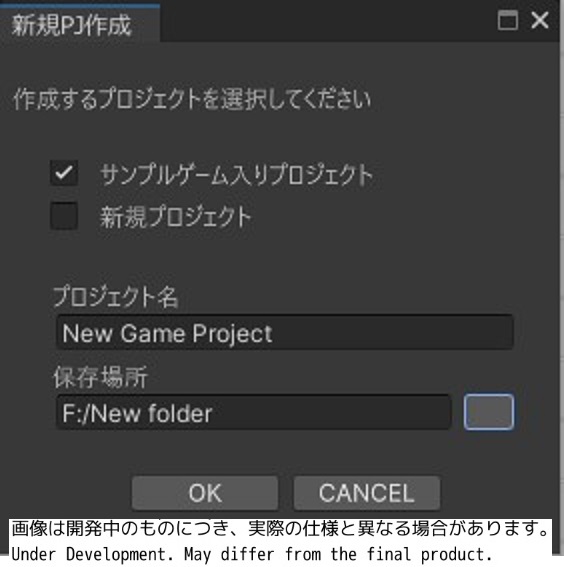

The “Template Game”, like its name suggests, is a new option that you can choose to incorporate when starting a new project. It contains a predefined set of completed maps, events, items, and characters for you to tweak from the start without creating everything from scratch!
In addition, the contents of the template game are identical to the default sample game that will come with RPG Maker Unite.
■Many different uses for the Template Game!
The most obvious use of the Template Game is to make it the very foundation of your new project and continue from there. Some of you may be interested in making a sequel to our sample game, some may want to expand on it using custom or DLC assets, or some might even choose to just keep some of the elements and while doing a rework on others – the options are all yours!
But beyond that, there are other ways to use the Template Game too!
For those new to RPG Maker or game making in general, you may want to first play the sample game once and get a grasp of how the completed game look. That way as you open the Template Game, you will readily understand every element of the game you just played and how it is made, serving as great practice, and learning experience for your future projects!

Then of course, game development should be a fun experience! It is totally ok to consider “game-making” itself a game activity and make hilarious tweaks in the Template Game just to have some general fun for a good laugh!
Please consider making use of Template Game however you like based on your skill, experience, and objectives!
■Dev Log #8 now available on Steam!
https://store.steampowered.com/news/app/1650950/view/3417696346008049325
The Dev Log this time will show some more elements in depth. If you felt that the general workflow mentioned in Dev Log#7 difficult, please definitely consider giving Dev Log #8 a read!
Lastly, RPG Maker Unite is coming soon to PC via Steam worldwide.