Valve announced the revamped Steam mobile app is available now via a free update for Android and iOS.
The new Steam mobile app features two-factor authentication, QR code sign in, customizable tabs, and much more. Additionally, users may now remotely download games and updates to PCs by using the Steam mobile app. Authorized devices logged into Steam may be managed through the app as well.
More details are available below via Steam:
We’ve completely revamped the Steam Mobile app – with a new framework, new design, and new features. You’ll still be able to browse the store, get Steam Guard codes, and confirm trades – with additions like QR code scanning for PC sign in, smarter notifications, customizable tabs, and a new Library view with remote downloads.
Supported by work across the entire Steam platform to improve account security, including new sign in experiences on the web and in the Steam Client, the mobile app is the best way to keep your account secure with two-factor authentication.
Key Features:
-
Two-factor authentication to ensure you’re the only one with access to your account
-
QR code sign in – Scan a QR code to sign into Steam instead of entering a password or…
-
Sign in confirmation – Confirm your regular Steam sign ins with simple “approve” or “deny”
-
Authorized Devices – Manage access to the devices your account has signed in
-
Easy access to the Store, Community, News, etc from wherever you are
-
Your Library with access to your game content, discussions, guides, support, and more
-
Remote download of games and updates on your PC, managed from your phone
-
Customizable Steam notifications: wishlist, sales, comments, trades, discussions, friend requests, and more
-
Trade and Market confirmations – to ensure items don’t leave your account without your approval
-
An improved Store browsing experience for mobile screens
-
Support for using multiple Steam accounts in the app
-
Customizable tabs
Where do I get the app?
The app is available in the Apple App Store, the Google Play Store, and as a standalone APK. You can learn more about all 3 of Steam’s apps: Steam Mobile, Steam Link, and Steam Chat.
QR code sign in
The new mobile app includes QR code sign in, a new sign in method for Steam that allows you skip entering your user name and password. The process relies on the 2fa credentials stored in your phone app, securely identifying you through your mobile device to Steam.
When you sign in to Steam this way, the mobile app will show you a confirmation page with details about the sign in attempt, including a map and the approximate geolocation of the device you’re signing in to. You can use these details to verify that the attempted sign in is you and then approve or deny the attempt, all from the Steam Mobile app. This is the beauty of 2fa – if your password is exposed, you can still decline attempts to access your account.

Not interested in using your camera?
Even if you prefer to continue using your account name and password to sign in, you’ll be able to use the mobile app to confirm your sign in, without manually entering a Steam Guard code. But if you need to manually enter a code, for example, if your phone doesn’t have service, you can still do that too.
Forget to sign out of Steam at a friend’s house?
From the Steam Mobile app you can now use the Authorized Devices page to review where your account is currently signed in, how recently the device was seen using your account, and even revoke access if necessary.
What about the chat app?
We’re also updating the Steam Chat app with various bug fixes, Android is updating today with iOS soon to follow. The Steam Chat app is the same feature rich chat you’ll find in the Steam Client, with support for media, embeds, Giphy, Steam emoticons, stickers, videos, and more. Stay in touch with groups and friends alike when you’re away from your PC.
What’s coming next?
-
Bringing QR sign in to Steam Deck
-
Adding new notification types
-
Bringing the Authorized Devices list to the Steam Client and browser