Final Fantasy VII Ever Crisis has just been released! Fans of Final Fantasy VII now have a chance to replay their favorite moments of this series on their smartphones! One concession to being a mobile game is the ‘gacha’ system. Do you want the best gear possible for your favorite Final Fantasy VII characters? Well, refer to our Final Fantasy VII Ever Crisis Reroll Guide to learn how to do that!
What is Rerolling?
‘Rerolling’ is a term used by gacha game players. It refers to the process of ‘rolling’ which is when you draw for characters, equipment, etc. So, that must mean rerolling is when you do it over and over. But what purpose does this serve?
Why Would You Want to Reroll?
There are two main reasons why you would want to reroll:
- You want to play the game with a character/etc that you really like and
- You want a good character/etc that is strong to help build a good team or carry you through certain content more easily.
If neither of these reasons sounds like something you would care about; just play the game like normal! Take what you get when you get it! That’s usually how I play myself (partially due to impatience and not caring about suboptimal builds).
How to Reroll

This can take some time and a bit of luck! Hopefully, you have the latter. Basically, this process will involve constantly resetting your game data until you’re satisfied. Be aware of your internet speeds or data caps as the game does make you re-download the data each time.
Alright, here’s the step-by-step list of what to do. Let’s Mosey.
- On the title screen, touch the menu icon and select ‘Reset Game‘
- You can’t recover your save data unless you link an account, however, you probably won’t want to keep an account until you get a roll you want anyways.
- Download the necessary data
- Skip the tutorial to get this done as fast as possible
- Go to the Draws section on the main menu and draw from the banner you desire
- This is a tutorial Draw and you are guaranteed at least one 5 Star
-
Continue the menu tutorial by following the in game instructions (claim the mission reward and learn how to upgrade weapons)
- Claim all of your mission rewards and accept all the gifts from the gift box. This should give you some tickets and enough gems to do another 10 draw or two.
- Expend all of your resources on draws to see what you get
- If you did not get the weapon(s) you desired, just tap the upper right menu icon and return to the title screen. From here, rinse and repeat until you get exactly what you want!
Don’t really know what you want? Well, you can either choose to shoot for stuff that a character you like uses or… use our handy Ever Crisis September 2023 Tier List!
Final Fantasy VII Ever Crisis Reroll Related Links
Check out more Final Fantasy coverage right here on Final Weapon!
Want more Final Fantasy VII Ever Crisis Guides? Well, look no further! We here at Final Weapon got you. Right here is our complete coverage of Ever Crisis!