If you’re playing Final Fantasy VII Ever Crisis, you might be curious about the friend features and how you can add your friends around the globe. The game has a Friend List system built in, but it can be confusing if you’re not sure where to look.
How to Add Friends in Final Fantasy VII Ever Crisis
To start, you’ll want to head to the main menu. Once you’re there, you’ll need to navigate over to the sidebar on the right side of your screen. Here, you’ll see icons for things like Shop, Missions, Season Pass, Friends, and Notices. You’ll need to click the Friends option.
Once you’re in the menu, click the bottom button that says ‘ID Search’. Enter your friend’s player ID here. After hitting search, you’ll be able to send your friend a request that they can accept in the same menu.
How to Find Player ID in Ever Crisis

Finding your player ID can be tricky. It is sort of tucked away behind a few menus where you won’t be able to see it unless you know exactly where to look. To start, hit the three lines at the very top right of the main menu.
Here, scroll down to find the button that says Profile. This will be under the Info section. In this menu, you’ll be able to see your Player ID in the bottom left corner. To add friends or have others add you, they will need access to this ID. Send it over via DM, text message, or whatever you prefer.
That’s all you need to know in order to get a grip on the friend list system in Final Fantasy VII Ever Crisis. Once you get your friends added, be sure to check out our other guides to ensure you’re up to date with everything the game has to offer!
Final Fantasy VII Ever Crisis is available now across iOS and Android.