The power of the Eikons is one of Clive’s most important tools in combat, so use our Final Fantasy XVI Equip Eikon Guide to customize Clive’s combat kit.
Use these Eikonic abilities to guide Clive down his chosen path. However, paying no heed to your usage of them will only lead Clive to an early grave. The great powers must be properly managed in order to be used effectively.
How to Locate the Eikon Menu
Managing menus has always been a Final Fantasy staple. Despite being an action game, Final Fantasy XVI is still stuffed with RPG elements. Properly checking out new gear and abilities is integral in maximizing your combat prowess, so knowing which menus do what will only benefit you.
First thing first, open your main menu by pressing the OPTIONS button. The default main menu tab is ‘Attributes’. Just a measly tap of the R2 button will get you over to your ‘Gear & Eikons’ tab. This tab is pretty bare early game, but as you acquire more Eikons this menu will fill up.

Obtaining New Eikons
Increasing Clive’s Eikonic repertoire is simple, yet time-consuming. Do you know why? The answer is; that it’s tied to story progression! Yep, all of your abilities are obtained while playing the story. That means there’s no easy way to get them all. However, this does mean that each skill set you nab carries significant weight.
Acquiring New Abilities
Even though you have fresh new Eikons, it doesn’t mean that they are fully decked out. You have to purchase and upgrade abilities just like Clive’s base kit. Be sure to experiment and find out what abilities you like using the most, as many Eikon Abilities cost a hefty amount of AP!

Editing Your Eikon Loadout
You can only carry 3 sets of Eikon powers into battle. So experimenting to discover what best suits you is step one. Step two is customizing your loadout. I recommend experimentation because knowing some of your favorite combos off of the top of your head will allow you to set up your Eikon deck in an efficient manner.
This is probably the clunkiest set of menus in the game so pay close attention.
Alright, first off we have the 3 deck slots, each with a slot that shows your set’s Eikonic Feat and then the two equipped abilities. As far as I know you can’t change the Eikonic Feat, so the only reason to check them out is if you don’t know how they work. While on the list you can tap ‘Square’ to reorder the sets in the deck however you like.
Next, let’s discuss, in-depth, how to swap out abilities. Go over to your Eikonic Ability underneath the Square button to reselect the ability you want tied to that button. What makes this menu in particular clunky is that you can’t swap to another Eikon set or even to your other button’s ability selection. You MUST back out and select the next button or set you wish to edit.
In short, you can re-order and select whichever Eikons you wish, and to swap abilities you must individually select and bind an ability to a specific button one at a time.
Final Fantasy XVI Equip Eikon Related Links
Purchase the game from here!
Keep an eye out for more top-notch coverage of Final Fantasy XVI right here at Final Weapon!
Be sure to check out our extensive Final Fantasy XVI coverage!