Theatrhythm Final Bar Line is the newest entry in the Theatrhythm series of rhythm games. This new entry includes over 100 Final Fantasy characters, over 380 songs, a slew of accessibility options, and promises of some amazing future content support via DLC. Does all of this make for a satisfying, complete package? Final Weapon’s Theatrhythm Final Bar Line Review will answer exactly that!
Prelude
Theatrhythm started as a Rhythm-game spinoff to Final Fantasy 10 years ago. There was a sequel to the 3DS original game, a Dragon Quest variation, and a Japan-only arcade entry. We’ve only gotten half of the series’ entries until now! Now, with Theatrhythm Final Bar Line we have a new entry in the series with over 400 songs, over 100 characters, and DLC plans that include many more Square Enix franchises. Is this the best entry yet? How good is it compared to the others?
If you’ve previously played a Theatrhythm game and enjoyed it, then I recommend you pick up Final Bar Line. It’s not more of the EXACT same stuff, but it doesn’t reinvent the wheel. Aspects of the quest mode and the general gameplay is quite similar to previous entries. This isn’t a bad thing at all, mind you. The controls have been revamped and the song selection is out of this world. However, yes, if you are a fan of prior entries, you can’t go wrong picking this up. Final Bar Line has the largest song roster of the Theatrhythm games and has great DLC support already with more on the way. Final Bar Line is lush and will be further cultivated. Bundle these aspects with extremely well-made Quality of Life features and you have the best entry in the series!

Melodic Mechanics!
How exactly is this game played? Well, it’s simple really. You use a mix of button taps and directional stick flicks in order to trigger the notes. Red notes require a button tap. Any button can be pressed. Sometimes you will have to press two buttons or flick both sticks at once. I find using the controller’s bumpers or triggers is the easiest. Green notes require holding down a button. You will have times when you have to “trace” a trail with stick inputs or flick the stick at the end of the green trails. Yellow notes required you to flick one of the sticks in the designated direction. Some yellow notes need both sticks flicked in a direction or directions. Your timing on hitting these inputs has a grade, from worst to best, miss, bad, good, great, critical, or critical. You will get the best scores and defeat the most enemies by keeping up your chain (from not missing a note trigger) and by getting as many rainbow Criticals as possible. I can some not liking the new control scheme. It is complex at times and can even be awkward for some. I didn’t have many issues personally, but I can completely understand how some may find the new controls gimmicky or unresponsive. That’s why ‘Simple’ mode is great. Players have the choice to use a control scheme they may enjoy using more. Additional options also allow them to increase the difficulty if they so desire. This combination allows even ‘Simple’ mode users to heat things up!
What would a Final Fantasy game be without RPG mechanics? You have characters to level up, abilities to learn, items to use, and summons to… summon! The game even has “Series Quests” where you go through each Final Fantasy game, each being represented as a new area. There are even treasure chests and path selections! The more quests you complete the more songs, characters, and collectibles you unlock. Your team can be what you want for the most part, but stats and levels can make a tangible difference. The stronger your characters are the more monsters they kill, which in turn gets you more treasure. Character stats like speed even determine how fast the notes will go. Each song also has a quest tied to it. In order to complete some of these in order to get your reward, you’ll have to build your party wisely!
Another great thing about this game is the presentation. Each song has an album cover, you can unlock airships that drop your party into the level, and the environments look like the FF games that they’re supposed to. Not to mention the character and monster art is really cute. The simpler art style also guarantees that the game runs at a buttery smooth 60fps. Even on Switch!

Music is for Everyone!
The Quality of Life features are vast. With these options, the player has the tools in hand to make this game an experience that can be as well-tailored to their personal taste as possible. You can change settings that alter aspects of the controls, many visual and audio elements, and difficulty. Nothing gets in your way to enjoy the music and supplemental RPG mechanics! To be fair, Kingdom Hearts: Melody of Memory does share many of these options, so this isn’t a new thing with these Rhythm-Game spinoffs! That’s a great thing, though! Many people can enjoy this game as long as they’re willing to change some settings to meet their needs!
There are several options that let you control the game how you wish. You can change the color of the notes, the sounds they make, their speed, and so much more. I think the inclusion of ‘Simple Mode’ is the shining star of the control options. A point of contention for the ‘Standard’ control scheme for some may be the usage of double notes and directional notes. ‘Simple’ controls make it so that you can feasibly play with only one button most of the time while not having to worry about any “pesky” analog stick sliding and flicking. I don’t mind the ‘Standard’ controls but the option is nice. ‘Simple’ controls are also reminiscent of the controls of prior games, in terms of SIMPLicity. Also, the fact that you can use basically any button on the controller to hit notes is great, since you can find a way to play that never leaves your comfort zone.
Speaking of a player’s comfort zone, this game has HIGHLY customizable difficulty. There’s of course the aforementioned ‘Simple’ control scheme, but there’s a bevy of options besides it that can be adjusted in order to grant the player’s desired experience. There’s everything from adjustable note speed (make them slower for a laid-back journey or faster for a fight for your life!) to “lane covers” that make it harder to see what’s coming! These options are sitting in the options menu behind the standard Difficulty options of ‘basic’, ‘expert’, ‘ultimate’, and ‘supreme’. Changing these options on top of the normal difficulty selection choices really lets the player find a perfect sweet spot just for them! Check out this guide for more details!

The controls and difficulty aren’t the only highlights in the QoL offerings. You can also use the options to minimize possible distractions and mitigate other issues as well. There are options that help the player fix any timing issues they may come across. It takes some back-and-forth adjustments, but the game has a ‘BGM Timing’ option that allows the player to alter the precise timing required to hit notes during gameplay. This is especially helpful as some players may have TV screens that aren’t up to snuff lag-wise or the player themselves may just beat to a different drum than what the normal game settings are tuned to! Many options are also there for you to fool around with in order to help eliminate distractions. Do the combat animations or movie clips distract you too much? Well, you can turn animations off and mask background elements in order to help give you crystal-clear focus on the notes!

I think that the QoL features are what puts this game above the rest of the Theatrhythm series (besides the roster size, song amount, and ongoing support). Allowing anyone and everyone to play how they want and fix issues that may be unique to them is wonderful. Contextual uses for these features should really drive home how great they are!
Playing by Ear and Going Off-beat
I have mentioned that I believe that the ‘Standard’ controls can be seen as “complex”. I will admit that there were times while using these controls where I felt tongue-tied. Except, you know, with my fingers and mind. Sometimes the notes just keep coming and it can be difficult to hit all of these taps, flicks, and holds. Especially when you have to deal with all of these in quick succession. For some players, this will be the most fun way to play, for some it may just be frustrating. This is where ‘Simple’ mode really excels. Especially when it slots in with other difficulty-altering options, making sure that even these controls can have engaging gameplay. I also find that the ‘Simple’ controls are easier on my hands in Handheld Mode on the Switch. My hands can cramp up a bit using the ‘Standard’ controls.
Some players may find battle animations, movie clips, or sound effects distracting. The trigger noises can drown out parts of some songs (depending on how they are mixed), and some visual noise can draw your attention enough to make you miss notes. Luckily, there are settings to alter background elements, turn off animations, and even adjust the volume. I’m glad that these options are here. It allows for people to play a more “pure” rhythm game if they wish.

One aspect of Theatrhythm that has persisted for the length of the entire franchise is how the notes are handled in relation to the songs. What I mean is that some songs on certain difficulties seem to handle notes in a semi-sloppy way. One section of the song will have the notes perfectly match the main melody or instrument and then swap to following the beat. With certain audio setups, it may even be difficult to hear the part of the song that the notes are currently following. The acoustics in your area may be poor, your earbuds may not be top-notch, or your TV speakers may be subpar. This is something that can frustrate some players.
This isn’t bad in and of itself. In fact, it makes perfect sense as the main part of the song isn’t always going. However, sometimes the notes also follow a secondary instrument or part of the song. This also makes sense. These different beat maps keep the player on their toes and add variety. Sometimes I’m thrown off by this. It doesn’t always land or appear immediately apparent that the change is occurring. This may be a ME problem. I also acknowledge that there is a practice and an auto mode. These features do help you figure it out, but I think that this is a flaw with the Theatrhtym games. Final Bar Line doesn’t fix this. It’s fine for the most part, it’s just disheartening losing a chain. Practice makes perfect at least. Also, the visual cues are usually enough to get you through these stumbles. I suppose I just get too into these songs sometimes!
Marching On!
Final Bar Line is great. It has over 100 Final Fantasy characters, nearly 400 songs (more than 400 with upcoming DLC!), and a crazy amount of accessibility options. You can play your favorite Square Enix game songs in the way that’s the most fun for you! That’s a great thing. Sure it doesn’t reinvent the wheel and it can take some time to pick out your preferential options, but the game does let you play more Theatrhythm HOW you want to.

Disclaimer: Square Enix provided Final Weapon with a copy of Theatrhythm Final Bar Line for review purposes.