This is a BONUS Chapter of my review. I received a code for this game for Steam. I figure that I could at least discuss the quality of the PC Port. I’ll touch on my settings and findings in this BONUS Chapter, Crisis Core Reunion PC Settings.
My PC’s Specs
Getting this out of the way, My PC specs:
- GPU: NVIDIA GTX 1050Ti
- CPU: AMD Ryzen 7 5800X
- RAM: 16 GB DDR4
- Storage: 1 TB Sabrent Rocket 4 Plus
In conclusion, my PC isn’t half bad. Besides that old and subpar and disappointing GPU. Let’s be real; The only bad bottleneck here is more than likely that crusty GPU.
The Gist
Throwing some basic numbers out there to get started. This setup runs Crisis Core Reunion on the Highest graphics settings at 2k 30-45fps, 1080p 55-60+fps (I usually capped at 60), or 720p ~120fps. Even despite my archnemesis 1050Ti, I got satisfying performance (for my standards anyway). Even on certain gaming laptops and older GPUs you can run Crisis Core decently well. Better yet, that’s just my numbers without dropping the quality settings at all.
Though the difference between quality settings isn’t huge exactly, the difference between Lowest and Highest is ~5-10 frames from what I’ve seen. To give the benefit of the doubt, I only tested the opening of the game with each graphics preset. The benefits could give better results in different areas. That 5-10 frames could be make it or break it depending on your PC, I suppose. If that’s the case, then I’m sorry you don’t have a console or a better PC. Enjoy Crisis Core though! I do recommend it after all!
My Preference
I ended up playing mostly with 1080p ~60fps. You can choose between a 30, 60, or 120 fps cap. I recommend choosing above 30fps because the gameplay feels amazing at 60fps or above. I gotta say, I’m so glad I have a PS5 quality SSD. My load times were always 1-2 seconds no matter what. I wonder what the HDD load times are like on console and PC, not to mention Switch.
Findings
FPS Quirks
there’s a few pre-rendered gameplay scenes (not the FMV cutscenes) that look really strange at 30fps because I assume they were recorded at 60fps. Though, if you just play at a 30fps lock for whatever reason, be it spec limitations or prioritizing resolution/graphics, you probably won’t notice or care due to how infrequently they happen.
Crisis Core PC Reunion Settings – Graphics Quality
The graphics settings are really bare in this game. They are effective though. You have settings for:
- Texture quality
- Shadow quality
- Anti-aliasing
- Ambient Occlusion
Turning off Anti-aliasing creates a lot of shimmering on edges and makes hair look weird (duh). The low setting isn’t that bad, at 2k at least. I do have screenshots with AO turned off, but it’s probably not very noticeable unless you’re in environments with a ton of props.
I’d say the setting most integral to this game’s presentation is the Shadow Quality setting. It looks uncanny when they’re set to Low. The main difference between Medium and High seems to be shadow resolution. I recommend choosing at least Medium for Shadow Quality. Texture quality is straightforward, the lower the setting the blurrier the textures. Typically the performance cost isn’t super high but if you need to set them to Low it’ll be fine.
Use the screenshots to get a better idea of what I’m talking about and compare them.
Textures
The difference is obvious to me. Things are much muddier and less detailed on low. Just look at the details on Zack’s clothes. buttons and surface detail aren’t clear at all on low. Albeit these are 2k screenshots. This will be less noticeable on lower resolution screens or if you play in lower resolutions.
Ambient Occlusion
Ambient Occlusion is extra shadows around objects and scenery that add an extra sense of depth and realism. These images lack props and bright lighting, but I feel that the boxy rooms here really showcase the AO. Look around where the walls meet the floor if you can’t tell the difference in subtle shadows.
High vs. Medium vs. Low
As you can see the main difference and the crux of the game’s look relies on the Shadows setting. AO off gets rid of subtle shadows, AA adds shimmering artifacts, Low Textures make things look muddy, but Low Shadows on Low makes the game significantly worse. everything else can be set to Low or OFF and look alright. Medium is still a great choice across the board!
Virtual Fullscreen Benefit
I ended up using the ‘Virtual Fullscreen’ (borderless) display mode. I discovered something cool while fooling around with it; changing the resolution settings only effects the 3D render resolution. Basically this means that my UI and menus were still 2k just like my monitor, but I could get the performance benefits of dropping the resolution. For me, the full 2k native resolution of my screen looks best. Though the near 60fps lock 1080p offers me is appealing…
One of the main things I notice between the resolutions on fullscreen mode is how much blurrier the menus/UI are. 1080p doesn’t look bad at all on my 2k monitor despite it not matching the native resolution. In the end I decided to keep the crisp menus and slightly lower res gameplay. I wish this was a thing in the PC port of FFVIIR… My poor graphics card… But honestly, in motion it still looks fantastic and even in cutscenes I’d have to really focus to see the resolution difference. That 720p 120fps though, is for the birds. I can live with 1080p on this monitor, but that drop-off-a-cliff difference between 720 and 2k was too huge of a gap for me to bridge.
Refer to this gallery for proof/examples
Console Versions
From what I’ve seen, the console versions adhere to what SQUARE ENIX said they do. As long as you understand your feelings on resolution and graphics, the performance is stable on console.
Conclusion
Even on my Decent PC with a Bad GPU, Crisis Core Reunion was a blast! With just some tweaks I could play it how I wanted, fairly uncompromised. I hope this look at the PC version and its settings was informing!
Crisis Core PC Settings Related Links
- Check out our Crisis Core Reunion Review! (again!)
- Check out our complete Crisis Core Reunion Missions Guide!
- Check out our other Crisis Core Reunion Guides!