In the Nintendo Today app, Nintendo revealed how to use the Quick Settings menu on Nintendo Switch 2 for the new GL and GR Buttons. The Joy-Con charging grip and Nintendo Switch 2 have GL and GR Buttons on the back, allowing players to map buttons of their choice.
In order to assign the GL and GR Buttons on Nintendo Switch 2, players must press and hold the HOME Button while playing a game to access the Quick Settings. The system will remember each user’s button assignments for each game they play.


Moreover, players can lock the Nintendo Switch 2 with a PIN, prevent the console from charging further, and use Joy-Con 2 mouse controls to navigate the HOME menu. In system settings, you can enable a PIN that locks the console to prevent any unauthorized use. If you choose this setting, you will need to enter your PIN when you wake up the console from sleep mode. You can also choose the option to slow the console’s charging once it reaches 90% within the system settings menu. This feature will prevent the battery from degrading over time.
Nintendo Switch 2 will launch on June 5 for $449.99. A bundle will be available for $499.99 featuring Mario Kart World. Pre-orders for Nintendo Switch 2 at Best Buy, Walmart and Target went live on April 24 at 12:00 a.m. EDT and quickly sold out within just a few hours. However, Nintendo and other retailers will periodically replenish stock leading into launch. Other games like Cyberpunk 2077 and upgrade packs for The Legend of Zelda: Breath of the Wild and Tears of the Kingdom will also be available at launch.