Final Fantasy VII Rebirth was by far one of the best games released in 2024—it won Final Weapon’s own Game of the Year 2024 Award. The second chapter in the ongoing Final Fantasy VII remake project takes Cloud and the others into the open world of the planet for the very first time as they embark from Midgar on a quest to hunt down former 1st Class SOLDIER Sephiroth.
Eleven months after launch, Final Fantasy VII Rebirth has finally made the jump to PC after being announced at The Game Awards 2024. This is a noticeably shorter window than Final Fantasy VII Remake had, allowing more players to experience one of the highest-rated games of 2024 outside of PlayStation 5.
Square Enix has a history with PC ports—both good and bad. While strides have been made with some recent releases, there’s no forgetting ports like NieR: Automata. So—it’s understandable that there might be apprehension surrounding the new PC port for Final Fantasy VII Rebirth. However, I’m happy to share that after over 30 hours with this port, it might just be Square Enix’s best yet.
A Massive World Awaits

Final Fantasy VII Rebirth takes the foundation that Final Fantasy VII Remake laid and brings it to new heights. There are seven major regions to discover and explore, each brimming with life and offering numerous points of interest to interact with. Personally, I found Rebirth to be a dream come true when I played it in February 2024. I spent over 400 hours in the game following its release, earning the Platinum trophy and seeing almost everything the game has to offer.
If you’re heading into the game blind or after a playthrough of Final Fantasy VII Remake, you can look forward to this new open-world design, accompanied by some incredible new gameplay changes. The combat system has been overhauled with a new Synergy system, based on both Skills and Abilities. With these, you can team up and perfect attacks with multiple party members filled with style and deal massive damage.
New abilities and skills are driven by the Folio System, which might seem similar to the Sphere Grid from Final Fantasy X upon first look. This system is one of my favorite parts of Final Fantasy VII Rebirth, allowing player choice to reign supreme when selecting what abilities you’d like to unlock.

Another key offering of Rebirth is World Intel, curated by Chadley and his trusty companion M.A.I. This piece of the game allows you to tackle well over 175 objectives across the world, including puzzles, Remnawave Towers, battle missions, and more. This side content alone will last you 50 hours, and that doesn’t even count the numerous side quests that are in the game.
Overall, Final Fantasy VII Rebirth is a tremendous achievement, and it’s a joy to experience the game on PC for the first time. While there are numerous improvements over the PlayStation 5 version of the game, the most obvious lies with the new lighting system and graphics.
More Beautiful Than Ever

I cannot even begin to describe just how much better Rebirth looks on PC. As someone who was blown away with the game’s visuals on PlayStation 5, it feels like we’ve jumped to PS6. The lighting changes are immediately noticeable, and even in the scenes where it isn’t very prominent, you can still tell a difference when looking between PS5 and PC.
This new lighting system looks ethereal at times, especially during cutscenes. Areas like Mythril Cave have so much more ambiance with the improved system, now creating more shadows and light bounce off of the characters in a darker environment. Strolling the jungles of Gongaga has never been better, either.
For the most part, I played at 1440P resolution with DLSS Quality (66% Dynamic Resolution floor) enabled, which was greatly satisfying and a perfect experience. Everything just looks better than it did on PS5. You can expect one of the prettiest games on the market with this one, now especially. Every character looks better than they ever could on PS5, with small details like Tifa’s red eyes finally brought out with this PC release.

Each city and region is filled with rich detail, which made this PC release almost feel like a whole new game. I loved playing through each chapter and seeing the upgrade in real-time. With the available customization of graphics options, even running the game on medium settings will bolster some graphical improvements from PS5.
Pop-in is something that was pretty widely seen in the PS5 version and understandably so. Loading in that many high-quality graphical assets is no joke, and the PS5 has a limit as all consoles do. On the PC release, that issue is mostly gone if you have a quick SSD that the game is installed on. Cards with higher VRAM can possibly help with this too, but in my experience, I had little to no pop-in, and the greenery that did appear was barely noticeable. Gone are the days of entire shrubs appearing out of nowhere as you run up to them.
I also want to comment on the mouse and keyboard support, as the game feels much better than I expected it to. I played a bit of Final Fantasy VII Remake on keyboard and mouse for fun when the game came to Steam, but this feels much tighter and better overall. Still, play the game on a controller—preferably a DualSense. DualSense Haptic Feedback and Adaptive Triggers are supported, so you can get the full console experience but with better everything on PC. However, if you don’t have a DualSense, an Xbox controller or similar works great—I tested both.
Let’s Talk Performance

So, let’s talk performance. I spent quite some time working through various setting combinations that best fit my PC, and I arrived with just a few changes here and there. For reference, my PC is powered by an Intel 11700KF, 32GB of DDR4 RAM at 3600mHz, and an RTX 3060 Ti. Final Fantasy VII Rebirth was installed on an NVME SSD.
Even coming from Final Fantasy VII Remake on PC, I am very impressed with how well the game runs. Square Enix clearly designed the port around accommodating as many systems as possible, and that’s a huge benefit for such a diverse market. Even with my dated system, I was able to average well into the 70s and 80s with Final Fantasy VII Rebirth at 1440p.
Before I dive into my thoughts on the settings and where tweaks were needed for my build, I want to break down what you should expect walking into this port. Being a game made in Unreal Engine 4, VRAM is a resource FFVII Rebirth is hungry for. If you have a GPU with 8GB of VRAM, you are going to have to make a few compromises at 1440P. It’s nothing crazy or deal-breaking, but this is something you need to keep in mind.
Breaking down my settings, I managed to run the game at 1440p with minimal compromise. The Screen Resolution is greyed out, but you can change this by switching between Borderless Full Screen and Windowed for Display Mode. Frame Rate I have set to 120FPS even though I won’t hit that high, as I noticed there was a slight stutter if your system was hitting the cap.
Final Fantasy VII Rebirth offers three different Graphics Quality presets: Low, Medium, and High. To be honest, I think while these are fine, very few systems will be able to run the presets as intended. You should be customizing your settings to squeeze every bit of performance out of your system. The biggest place to do so is by far Dynamic Resolution Scaling. On each of the presets, this is set to a minimum of 50%, which is equivalent to DLSS Performance. Raising this to 66% will give you DLSS Quality, 100% gives you essentially DLAA, while 33% offers Ultra Performance.

This area of Dynamic Res Scaling and DLSS is one I’ve seen many people online confused about. Instead of offering basic preset options like Performance, Quality, or Ultra Performance, the development team has opted to allow players to customize the Dynamic Resolution scale as they please. There are two sides to this decision. On one hand, I think the flexibility and customization allowed by letting players pick their preferred dynamic resolution is great, as you can tune the dynamic resolution to fit in line with your setup.
However, I believe this will naturally confuse those who aren’t very familiar with major settings customization. I’ve already seen plenty of comments online regarding this implementation, with some players claiming the game does not support DLSS at all. I promise you—it does. I also think with the customization of changing the dynamic resolution floor, a full slider would have been nice. This way, in theory, you should be able to tweak the sampling in between what we would consider DLSS Performance and Quality.

Moving on in our settings, Background Model Detail is one you should pay close attention to. While running Ultra is certainly possible on my build, I chose to go with High to maintain better performance. The details between High and Ultra are far less noticeable from the jump between Low to Medium, so you shouldn’t worry about breaking any immersion or anything like that.
Ocean Detail, Character Model Detail, and Effect Details I left at High as there was not any noticeable bump in performance otherwise. Ocean Detail changes the topography of the oceans and how complex they look from above, which does not do much if you aren’t near an ocean. Character Model Detail is one I really struggled to notice a difference between, as both settings looked identical in my testing. As for Effect Details, this involves the particle effects you see with each attack and elsewhere in the world, such as Lifestream. Setting this on Low effectively slices the particles in half, but I do not think this is something worth tweaking unless your CPU is a little older and every frame matters.
Here comes the big one: Texture Resolution. Remember how I mentioned the compromises you’ll need to make with 8GB VRAM GPUs? This is the setting. I was able to run the game with Texture Resolution set to high, but the frame rate was far too inconsistent for my liking. I think if you were to target 30FPS you would be more than okay, but I spent over 200 hours in Quality Mode on PS5—I’m sticking with 60FPS. The change between each setting here is certainly noticeable, but I think between Medium and High is not that big of a deal. The game is still beautiful, and none of the character models suffer from the lower resolution, mainly just objects in the environment.

Finally, rounding out our last few settings, Shadow and Fog Quality both allow you to tweak the environment additives and save performance. Fog is something that appears in some areas throughout FFVII Rebirth, and I think turning it to low is well worth it. In my testing, there was a noticeable performance bump when switching to Low. As for Shadows, I don’t feel like this setting does anything right now. I’m not sure if it’s bugged, but I do not believe this is working as intended—shadows look the same regardless of setting and the resolution does not change on them.
I’ve already gone over DLSS, but you need to enable this to access the performance boost associated with it. As for Characters Displayed and Character Shadow Display Distance, neither of these made a noticeable impact on performance for me. In the end, I’m managing to play Final Fantasy VII Rebirth on my PC at 1440p in the 60-80FPS range. These settings made it possible, and I once again encourage you to tweak beyond the preset to squeeze every bit of performance out of your system.
There are some players online reporting crashes, errors, and more, but in my experience, I ran into none of these issues. The only technical error that I found while playing was a camera stutter when turning from side to side, and this was fixed by lowering Texture Resolution to release some VRAM. I’m overall very satisfied with this PC Port, and while there are still some areas I’d like to see addressed in the settings, I think this has to be Square’s best PC port yet. It’s made to run on as many systems as possible, and even at 1080p, I think you’re bound to have an unbelievable time with a game as good as this one.
An Amazing, Must-Own PC Port

Final Fantasy VII Rebirth is instantly a must-own game on PC. With everything it has to offer, this is one RPG you simply cannot pass up. It’s made to run on all sorts of systems, and regardless of what components you have, you should be able to get it running. Compared to PlayStation 5, the PC version is far and away the definitive version of the game. The character models look better than ever, the increased frame rates make gameplay as fluid as can be, and the potential is limitless when it comes to things like mods. And beyond system compatibility, Final Fantasy VII Rebirth is simply put one of the greatest RPGs of all time.
While I do not own a Steam Deck, the game is also Verified for the platform. If you do not own a gaming PC and play primarily on the Deck, you should have no problems getting the game up and running at a steady frame rate! This is a great step forward for Square Enix in terms of PC ports, and while I still want to see features like Ultrawide support offered, we’ll take it one step at a time.
Disclaimer: Square Enix provided Final Weapon with a PC copy of Final Fantasy VII Rebirth for review purposes.