It’s no surprise, but Joy-Con stick drift can be one of the most annoying problems you can possibly encounter on Nintendo Switch. Companies have been trying to combat this issue with their own take on Joy-Cons over the year, but CRKD approaches this problem in a completely different way with the Nitro Deck. Now, the evolved CRKD Nitro Deck+ appears to be the ultimate solution for Nintendo Switch fans who also want more comfort and additional features in handheld mode, and it certainly sticks the landing.
The CRKD Nitro Deck+ addresses the stick drift problem with the best possible feature: Hall-Effect thumbsticks. These thumbsticks are also placed in a symmetrical position that feels comfortable in the hand while giving you easy access to additional side and back buttons—clearly highlighted features of this new device. This is on top of many other features that make the Nitro Deck+ an accessory that Switch users should at least consider.
Unboxing the CRKD Nitro Deck+
From the box alone, you can tell that the CRKD Nitro Deck+ is an accessory worth having for Nintendo Switch, especially any that are bundled with a USB-C to HDMI adapter. Taking it out of the box, you will notice that the Nitro Deck+ is very lightweight and doesn’t weight that much more than two Joy-Cons with a Joy-Con grip. It can seem bulky at first but again, the Nitro Deck+ feels just right due to its textured grip and the ergonomic controller shell. The texture of the thumbstick caps feel great as well, although the convex caps were a departure than the concave caps I’m used to on most controllers these days. Fortunately, the caps are replaceable and can twist off easily.
The Switch tablet slides perfectly into the Nitro Deck+ and it connects via the USB-C port on the tablet’s bottom. It clicks in place, and the eject system on the other side of the Nitro Deck+ ensures taking the tablet out is quick and easy. Sliding the Switch tablet out may smudge the screen with finger and palm prints, most notably on OLED models due to the larger screen.
Since the Nitro Deck+ connects via USB-C, it must be detected as a USB controller on Switch, so that setting must be enabled as instructed in the provided materials with the accessory unit. The downsides are that the Nitro Deck+ doesn’t detect amiibo figures, and the device’s Home button can’t wake the system up, so you will have to press the power button instead to turn on the accessory. This isn’t too much of a problem, but it’s worth noting nonetheless.


Versatile and Affordable
CRKD also implemented Hall Effect technology for the Nitro Deck+ triggers, which let you fine tune the actuation point point via the CRKD CTRL feature on the official CRKD Companion App. Via Bluetooth, the Companion App lets you register the Nitro Deck+ by tapping the unique CRKD logo on the back with your smartphone, giving you access to features like button remapping, adjustable thumbstick dead zones, and firmware updates. This can be especially useful for wanting specific settings for shooters and racing games, but I felt like the stock settings were good enough already.
The Nitro Deck+ offers some additional touches that weren’t found on the original Nitro Deck model, such as an upgraded and more intense rumble system. The rumble can feel subtle in certain games, such as Asphalt Legends Unite, but it’s still pleasant in many other titles. On the Clear White model, you can see the rumble motors reach and spin along your palms.
Additionally, the Nitro Deck+ has input and output USB-C ports on the back. The input port is used to charge the system, while the output port utilizes the includes USB-C to HDMI adapter in order to dock the system to a display. Essentially, the Nitro Deck+ can serve as both a dock and Joy-Con replacement, and I believe that is a strong selling point. The Nitro Deck+ is $69.99 without an adapter or $79.99 with one included, but you can typically find the Nitro Deck+ and its bundled adapter for the former’s price, thanks to sales.


Seamless Software Goes a Long Way
Dedicated peripheral software can be hit or miss at times, especially on PC or mobile. This is usually do to syncing issues or problems with firmware updates, to name a few. Fortunately, the CTRL feature in the CRKD Companion App actually worked without any problem from the get-go. I didn’t experience a single issue syncing the Nitro Deck+ to the app, and the experience of using the app, especially CTRL, was flawless.
The process of remapping buttons and adjusting sticks and triggers was extremely straightforward. Since the Nitro Deck+ is connected to the app via Bluetooth in CTRL, you will notice changes you’ve made in the settings right away after its synced. In short, CTRL really is hassle-free, and it makes the Nitro Deck+ experience complete.





CRKD Nitro Deck+ is a Near Flawless Piece of Tech
The CRKD Nitro Deck+ greatly enhances gameplay on Switch with its comfortable button layout, easy of use, and overall versatility, making it a must-own for Switch and Switch OLED users who play in portable mode often. Although the peripheral is bulky at first glance, the Nitro Deck+’s design is perfect for my hands, and it will likely hold true for many other Switch gamers.
It’s nearly flawless, with the only drawback being that you will likely press the extra programmable buttons (the back buttons specifically) on accident during gameplay until you are accustomed to the layout. Other than that, it’s hard to point out a flaw when even the CRKD CTRL software is great. The CRKD Nitro Deck+ is awesome in every sense, and you can get yours right now at https://crkd.gg/collections/allndp.