Capture cards are arguably one of the most important peripherals for gaming in the last few decades. Players have used them to record direct footage from several consoles over the past few years. The title for the most popular brand of capture cards undoubtedly goes to Elgato. Their capture devices are able to efficiently record footage at a high resolution with very few compromises.
Unfortunately, they’re usually quite expensive. The Elgato HD60 X, for instance, allows people to record directly from their PlayStation and Xbox and costs $159.99. As such, the price of admission if you’re trying to get into video creation is often too high to justify. This is where the FIFINE AmpliGame V3 Capture Card comes in. It boasts all the same features as Elgato’s most expensive capture devices.
Unlike those peripherals, however, it costs $52.99, nearly a third of the price of the Elgato HD60 X. So how does it compare? What are you getting for your money, and how easy is it to both people who are very experienced with capture cards and those who are completely unfamiliar with the hardware? In my personal experience, while the FIFINE AmpliGame V3 Capture Card is a great purchase if you’re on a budget, it comes up short in several key ways.
Straightforward in Theory

When you take the AmpliGame V3 out of the box, a few things quickly become clear. First, it’s remarkably well-built despite its price. It feels very light and it’s quite comfortable to hold. You’ll also notice the LED light on the top of the peripheral. When plugged in, it’ll light up. It’s a nice addition that’ll certainly add more luminosity to your setup.
The other thing you’ll notice upon opening the box is the surprising lack of wires. Whereas the Elgato HD60 X has the capture card, USB-C to USB-A wire, and a USB 2.0 cable, the AmpliGame V3 simply has the capture card and a USB-C to USB-A wire. I was admittedly a bit surprised at the lack of extra wires, considering all the ports on both sides, but I didn’t think too much of it at the time.
Setting up the capture card is also simple and works the same as any other device. I have a PlayStation 5, Nintendo Switch, Steam Deck, and Xbox Series S. I specifically chose to focus on those first three devices. I have a Macbook Air as my primary laptop, so at first, I was nervous about how well the capture card would work with my devices.
However, after plugging it in, fiddling around with some wires, and trying it out with both the Nintendo Switch and PlayStation 5, I was pleased to see that it worked pretty well when connected to OBS. I got several pieces of footage in both 720p and 1080p. If that is all that matters to you, then the AmpliGame is a great purchase. The problems arise when you continue to fiddle with your setup for maximum efficiency.
Budget Comes at a Cost

It took me almost a week to get the hang of using the FIFINE AmpliGame V3 Capture Card. Every day, I fiddled with it more and more, trying different wires, different setups, and messaging friends who were far more technologically adept than I was. I bought two extra HDMI cables, an extremely long USB-C wire, and more in order to finally record footage.
Why did I struggle so much? I am not extremely familiar with capture cards. However, I did use an Elgato HD60 X for a short period of time. When I used that, I found it far easier to set up and connect to OBS. Upon connecting the AmpliGame V3 to OBS, though, I noticed some key issues.
First, when used with certain games, the performance of the game can drop drastically. I tried to record footage of Alan Wake 2 using the capture card, but the lighting on the recording was far darker than the lighting on my TV. Additionally, the texture quality of Alan Wake 2 on the television took a nosedive in quality, with certain visuals looking like something out of a PlayStation 1 game. It’s hard to say if that was because of the way I set up the console, OBS, or because of the capture card.

A similar problem happened when I tried testing out the AmpliGame V3 with the Steam Deck. I simply used an HDMI to USB-C adapter, plugged it into my computer, and then the entire screen went black. Again, it’s hard to say if this is a problem with OBS, the adapter I used, or the capture card itself.
Therein lies my problem with the AmpliGame: there’s too much room for doubt when using it. You may think you’re doing everything right by using the right wires, the right consoles, and the right software, and you still may record something that is only able to render at 720p, with constant frame drops and consistent issues with textures. When I used the Elgato, it consistently worked as intended. Here, I’m still not entirely sure if I set the capture card up correctly.

Despite everything though, the FIFINE AmpliGame V3 is a good purchase if you want to start recording footage for a podcast, YouTube channel, or Twitch stream without spending over one hundred dollars. That said, it’s worth keeping in mind the concessions that come with buying a capture card like this.
If you are looking for something that simply records fairly high-quality footage without any issues, then the AmpliGame is a great choice. However, if you find that the previously mentioned faults are too much of an ask, regardless of whether you’re experienced with similar hardware or are a complete layman, you may be better off saving your money up for something more consistently efficient.
Disclaimer: FIFINE provided a sample FIFINE AmpliGame V3 for review purposes.