Final Fantasy XVI does indeed include a Photo Mode! Photo modes have become a standard in bigger or prettier games. Final Fantasy XVI promises to be the next blockbuster RPG so it needed a photo mode! Who wouldn’t want to take pictures of this gorgeous game?
How in-depth is this photo mode? When, where, and how can you use it? What kind of pictures can I take with it? Read our Photo Mode guide to learn all about it!
What is Photo Mode?
More and more games have started including photo modes. These handy modes give you more control over the camera so that you can immortalize an awesome moment forever. Taking a snapshot of a gorgeous landscape or capturing a hot-blooded moment in the midst of intense action is the exact kind of thing photo modes are for!
Final Fantasy XVI will also include a Photo Mode. This is a welcome addition! Players expect Final Fantasy to have beautiful vistas and epic action. A photo mode is a MUST for a game this photogenic!
How to Activate Photo Mode
How exactly DO you use the Photo Mode? It’s quite simple really! Whenever you’re wandering around various landscapes or trying to slay your enemies in battle just hit the OPTIONS button to pause the game. Make sure you are on your ‘Attributes’ tab. Check the bottom left part of the screen. Yep! Just smack that touchpad to activate photo mode.
Photo mode isn’t available during cutscenes, so your trigger finger will just have to sit on the CREATE button.

Photo Mode Functions
Photo Mode has a few unique functions to take note of, as it behaves differently from the main game’s camera system. You have standard controls that you can use at any time during Photo Mode, but you also have two tabs of options to fiddle with.
At any time while using Photo Mode, you can use the R2 and L2 buttons to raise and lower the camera. The left stick moves your camera around the area and the Right stick movement changes your camera angle. The ‘Triangle’ button will remove the UI so that you can take your screenshot with the CREATE button. If you want to reset the frame just click the Right Stick to hit the R3 button. ‘Circle’ will let you close Photo Mode.
The camera tab has options to roll the camera so that you can create an even more unique angle. You can also expand and shrink the filed of view so that you can get up close and personal or take a step back from your subject matter. Finally, this menu tab lets you remove Clive from the frame! Sometimes you want to take a picture of something else. Sorry Clive!
The second photo mode tab is dedicated solely to the Depth of Field options. This will allow you to blur certain elements so that you can have a nice and clear focal point in your photos.
Where Can You Use Photo Mode?
As I mentioned earlier, you can use Photo Mode basically anywhere outside of a cutscene. Exploring the realm of Valisthea? Pop open Photo Mode to snap some pics of this beautifully rendered world! In the heat of battle? Pause the action with Photo Mode so that you can capture a personal moment between your foes and your blade!

Photos!
Here are a couple basic photos I took. Just messing around a bit can get you some nice pics! Be sure to share them with your friend on social media!
Final Fantasy XVI Photo Mode Related Links
Purchase the game from here!
Keep an eye out for more top-notch coverage of Final Fantasy XVI right here at Final Weapon!
Be sure to check out our extensive Final Fantasy XVI coverage!