Papergames and Infold Games has released the Infinity Nikki Version 1.5 Bubble Season update alongside the new Steam version. The game is playable on Steam Deck, but it’s not a Verified title.
Infinity Nikki Version 1.5 Bubble Season introduces the new Sea of Stars area, challenging co-op activities Bubble Trails and Bubble Escort, new seasonal mini-events, the long-awaited Dyeing System, the fan-favorite Sea of Stars outfit, and much more.
Moreover, a new Infinity Nikki Q&A was released in a new Steam blog post:
Q: How do I download the game on Steam?
A: Log into Steam, search for “Infinity Nikki,” and download the game.
Q: Are in-game events and server times in the Steam version the same as other platforms?
A: Yes, the Steam version aligns with the official servers. Stay tuned to in-game announcements and our social media for updates.
Q: Can Steam players add friends from the official servers?
A: Yes. Steam players can connect with friends on the same server, just like other platforms.
Q: Are the prices of paid content on Steam the same as those on official servers?
A: While the price tiers on Steam generally match those of the official servers, there might be minor differences due to platform-specific policies.
Q: Can my PC run Infinity Nikki?
A: Check the system requirements listed on the Steam store page. Meeting the minimum specs lets you play, but recommended specs ensure smoother gameplay.
Q: Does the Steam version support community achievements?
A: Yes, completing specific in-game objectives will unlock Steam achievements. For more details, visit the game’s Steam page.
Q: Does the Steam version support controllers?
A: Yes.
Q: Can I play Infinity Nikki on Steam Deck?
A: Yes.
Q: What login options are available in the Steam version? Can I use my existing account?
A: The Steam version supports email login. To use an existing account, bind it during the login process. For help, see the Account Binding FAQs below.
Q: My Steam account is registered in Mainland China. Can I bind it to an overseas server account?
A: To play on overseas servers, your Steam store region must be set to a country or region outside Mainland China.
Account Binding FAQs:
Q: I already have an Infold account. Can I bind it to Steam?
A: Yes. Select the [Bind with your existing account] button and use the email associated with your Infold account to complete the binding process.
Q: I created my Infold account using a third-party method (e.g., Facebook/Google/Apple/PSN). Can I bind it to Steam?
A: Yes. If your Infold account(logged in via a third-party account)has already linked to an email: Select [Bind with your existing account] and use that email to bind.
If your Infold account(logged in via a third-party account)has no linked email:
Log in to the Infold Account Center. Go to Account Security → Bound Email and link an email not used for any existing Infold account. Return to Steam and select [Bind with your existing account] using the newly linked email.
Q: I have an Infold account but want to create a new game account on Steam. What should I do?
A: Register a new Infold Account with an email not associated with any Infold account, and then link it to your Steam account. Once done, you can use the new account to play.
Q: I accidentally bound the wrong account. What should I do?
A: Log in to your Infold account at the Infold Account Center and unbind it through [Account Security].
Lastly, Infinity Nikki is available now for Android via Google Play, iOS via App Store, PlayStation 5 via PlayStation Store, and PC via Steam, Windows and Epic Games Store.