Valve have announced its Steam Link technology is now supported on Meta Quest 2, Meta Quest 3, and Meta Quest Pro devices, allowing players to stream their favorite Steam games in VR. This support is available with the latest version of Steam and SteamVR, and minimum requirements were revealed.
Steam Link is a free app that utilizes a user’s PC to stream their favorite Steam games onto phones, tablets, and TVs. After years of requests, Steam Link brings support for Meta Quest devices through a 5GHz WiFi connection.
Steam Link Gets Official Meta Quest Support
A new Steam blog post by Valve confirms that Meta Quest 2, Meta Quest 3, and Meta Quest Pro devices now support Steam Link functionality. The Steam Link app is now available on the Meta Quest Store, and a full FAQ is available for those wanting to learn more before diving deeper into the streaming aspect.
Firstly, players will need a router with a wired connection to their PC and a 5GHz WiFi network for their headset. Then, Steam and SteamVR must be installed and running on the PC.
Steam lists the following steps and minimum/recommended requirements:
- Make sure Steam and SteamVR are installed and running on your PC
- Note: You may need to restart Steam to confirm you are running the latest version of Steam and SteamVR
- Connect your headset to the same network as your PC
- Download the free Steam Link app to your headset.
- The app will walk you through wirelessly connecting your computer to your headset.
Minimum Specs
Minimum Requirements
- A computer running Steam and SteamVR
- Supported OS: Windows 10 or newer
- Computer GPUs: NVIDIA (GTX970 or better)
- Wireless Router: 5GHz Channel, Wi-Fi 5
- Headset: Meta Quest 2, 3, or Pro
Recommended Specs
- Computer Processor: Intel Core i5-4590/AMD FX 8350 equivalent or better
- Computer Memory: 16 GB RAM
- Computer GPUs: NVIDIA (RTX2070 or better)
- Network: Broadband Internet connection
- Wireless Router: Wi-Fi 6 or Wi-Fi 6E
- Computer using wired network connection