Are you wondering if the Steam Deck can handle Armored Core VI: Fires of Rubicon? In short, Valve’s handheld can indeed run FromSoftware’s new mech action game. Having said that, it still may be wise to keep expectations in check. Here are some of the things you should keep in mind when playing Fires of Rubicon on the Steam Deck.
Armored Core VI: Fires of Rubicon Steam Deck Performance
If you’re hoping for a locked 60 FPS experience on Steam Deck, there’s some bad news. Armored Core VI can’t run at a stable 60 FPS on the handheld. However, that’s not to say that the game performs poorly on the Deck. Compared to Elden Ring, Armored Core VI runs noticeably smoother. This isn’t too surprising, as the game has some fairly reasonable system requirements.
![]()
While the game can sometimes run above 50 FPS, setting a 50 FPS framerate limit unfortunately doesn’t result in a consistent experience. For the most consistent experience, you will need to set a 30 FPS cap. However, a 40 FPS cap is fairly viable as well. While it will be a bit less consistent, it may be the sweet spot for you.
Overall, performance on the Steam Deck is acceptable. Despite this, the fast-paced combat may have you wanting to play the game at higher framerates. Although, if all you want is to experience Armored Core VI on the go, the Steam Deck will suffice. Just be sure to play the game at low to medium settings for the best performance and battery life.
Additional Information Worth Knowing
Fortunately, Armored Core VI can display at a 16:10 aspect ratio, which means it can make full use of the Steam Deck’s screen. Unfortunately, text can appear quite small on occasion, making some things slightly difficult to read. This can be a bit irritating when reading part descriptions and more.

Obviously, battery life isn’t going to be stellar when running a more demanding game such as this. To get the most out of the battery, be sure to run the game at the lowest settings with a 30 FPS framerate limit and set a lower TDP limit.
In addition, it may be wise to use the rear buttons on the Steam Deck when playing Armored Core VI. There are many different inputs to keep track of, so having some things mapped to the back will make your life easier.
For more guides on Armored Core VI: Fires of Rubicon, be sure to keep an eye on Final Weapon! Armored Core VI: Fires of Rubicon is currently available on PlayStation 5, PlayStation 4, Xbox Series X|S, Xbox One, and PC via Steam.