Did you wanna try the Persona 5 Strikers demo when it came out in Japan before it launched Worldwide? Do you wanna buy Japanese exclusive games? Well, this is the guide for you!
Step 1: Make a new email to use for the account
Just hop on Gmail and select create an account. You can pick any name and email you wish. You may have to verify with your phone number. This is okay and won’t affect the rest of the process. Put in whatever birthday and gender you wish. Finally, agree to the Gmail terms.
Step 2: Creating the new Nintendo Account
Go to the Nintendo Account Sign-In page. On the sign-in page, select ‘Create Account’ at the bottom. Input whatever birthdate you desire. Fill out the form. Pick your nickname, USE THE EMAIL YOU CREATED, BE SURE TO SET YOUR COUNTRY TO JAPAN, and the rest of the form doesn’t matter. Preferably remember your password. Verify your new Nintendo Account with your new email. You’ll get an email with a verification code.
Step 3: Create a new user on your Switch
Homestretch! Go to your Switch’s system settings (gear icon). Scroll down to the ‘Users’ tab. Select ‘Add User’. Choose ‘Create New User’ on the new menu. You can pick any icon you want. Input a username that vibes with you. After confirming the creation of the new user, a pop-up will ask you to link a Nintendo Account.
Step 4: Link your new Nintendo Account to the new profile
Select ‘Link Nintendo Account’. Your switch will open up the browser. On this webpage, you can choose to link an account with an email/sign-in ID or with a smart device. For the sake of this guide choose ‘Sign in using an e-mail address or sign-in ID’. Sign in using your JP Nintendo Account email and password. You’ll receive a verification email in your new email inbox. After verifying, the next webpage on your Switch will give you the option to ‘Cancel’ and the option to ‘Link’ the account. Let’s link it.
Step 5: Enjoy! Here are some quick tips and warnings!
Congrats! You can now open the Japanese eshop! Just select this new profile when launching the eshop. You can now download games and demos straight from Japanese servers! Warning: all the text is in Japanese of course. Please exercise patience or maybe learn some Japanese! Buying games can be tricky. Using your debit or credit cards won’t work, and PayPal didn’t work for me. You can get Japanese eshop cards from importing sites like PlayAsia. You can also play Japanese cartridges and download titles on your other accounts. Some games do swap languages depending on your Switch’s set language. Xenoblade Chronicles 3 (downloaded) will swap compatible languages. Just go to your system settings and swap your region and language. Be careful since you may not be able to read it after the change. It’s easy to change everything back to your native language though. You can even swap keyboards while typing by selecting the globe icon on the bottom right of the Switch Keyboard.